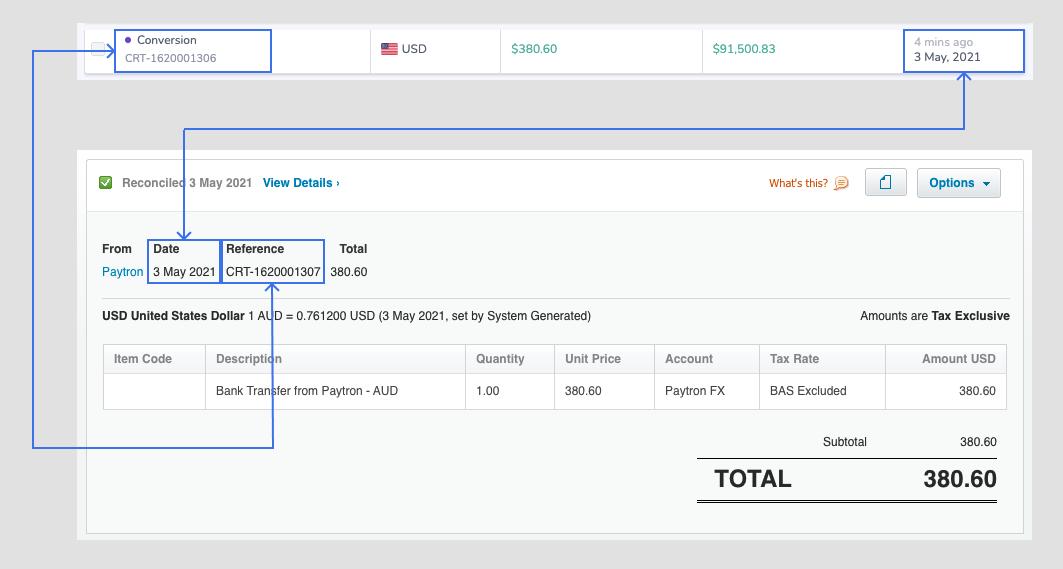3. Paytron to Xero data map
Once you've connected your Paytron account to Xero, Paytron will automatically keep everything up to date on your behalf.
This page details how data in Paytron maps to data in your Xero organisation.
Payments#
Payments in Paytron cover both Bills and Payments in Xero. When a payment is first scheduled, a corresponding Bill is created, once it's paid, a corresponding payment will be created.
| Paytron | Xero | Notes |
|---|---|---|
| Global Account | Bank Account | Paytron is not a bank but follows the Xero terminology |
| Scheduled Status | Awaiting Payment | |
| Done Status | Paid | |
| Payment Reference | Description | May be used as the Bill reference if an invoice number is not provided. |
| Pay Date | Due Date | Payments in Paytron cannot be dated in the past. |
| Invoice Number | Reference | |
| Account Code | Account | Paytron will list all of the account codes available in your Xero organisation. |
| Tax Code | Tax Rate | |
| Xero Bill Date | Date | If no Xero Bill Date is provided, the Paytron submission date will be used instead. |
Payments data ,ap#
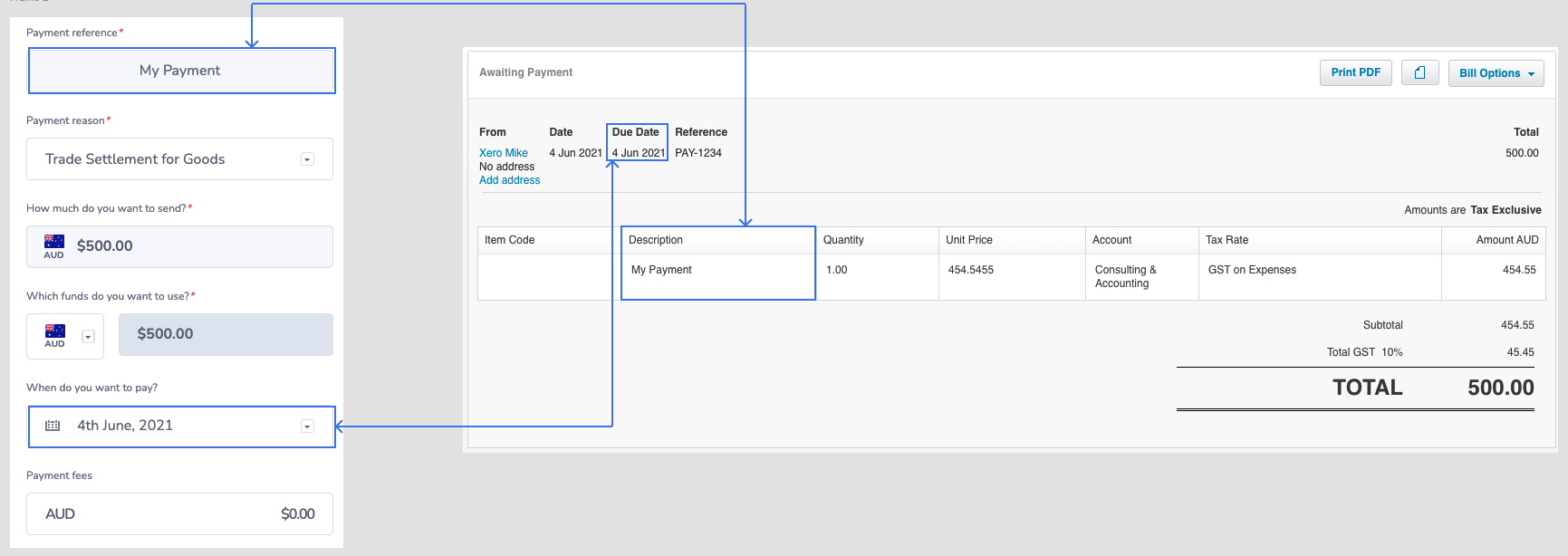
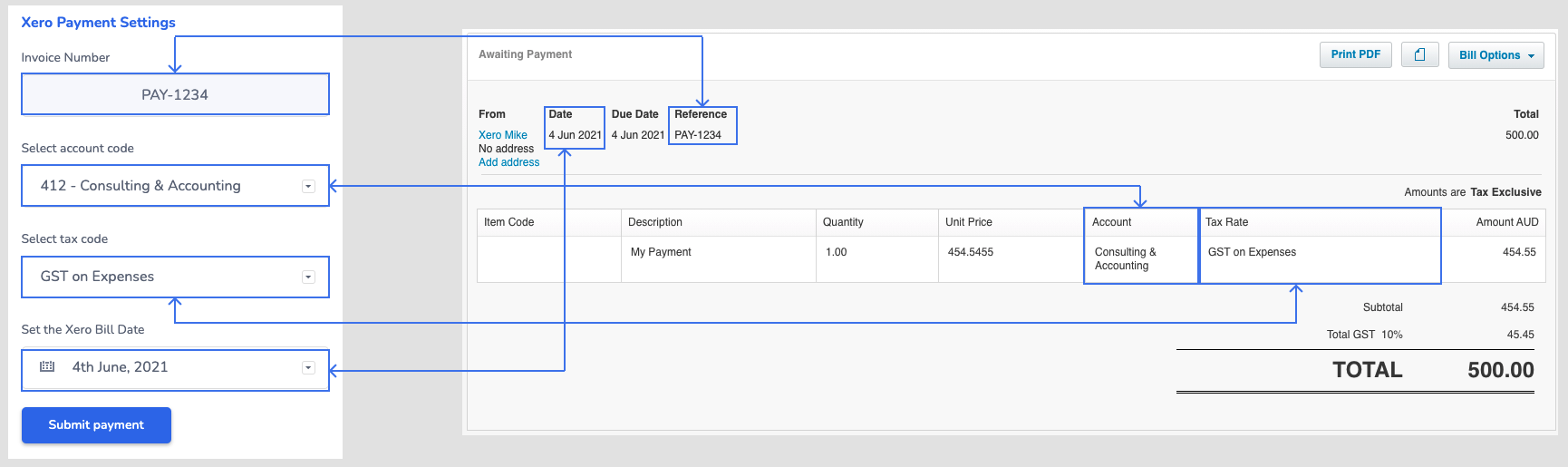
Flow diagram - Payments created in Paytron#
Flow Diagram - Bills created in Xero#

Conversions#
Conversions in Paytron simply transfer funds from your Paytron account in one currency, to a different one.
In Paytron 2 transactions are added to your account for a conversion:
- A deduction of funds from the source currency, also called the sell currency.
- A addition of funds from the target currency, also called buy currency.
When integrated with Xero, these transactions will also be added to your Xero organisation.
| Paytron | Xero | Notes |
|---|---|---|
| Transaction ID | Reference | Transaction Id is copied to both Reference and Payment Reference |
| Payment Reference | Transaction Id is copied to both Reference and Payment Reference | |
| Settled Date | Date |
Conversions data map#